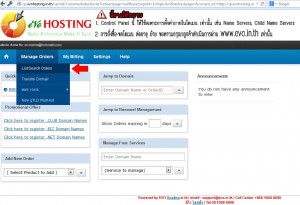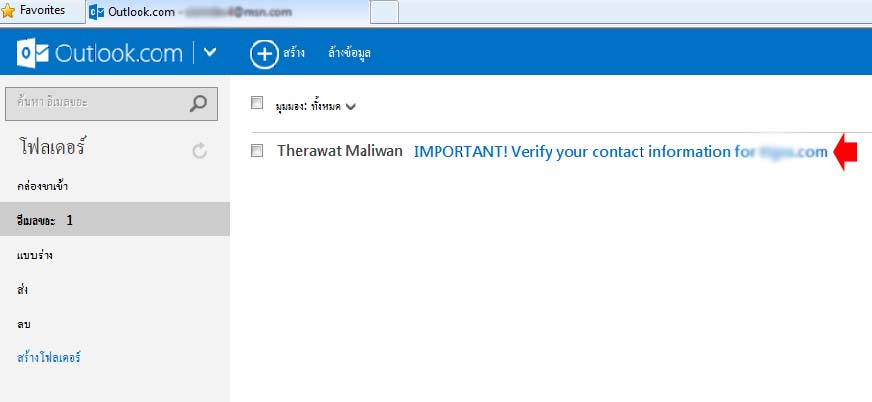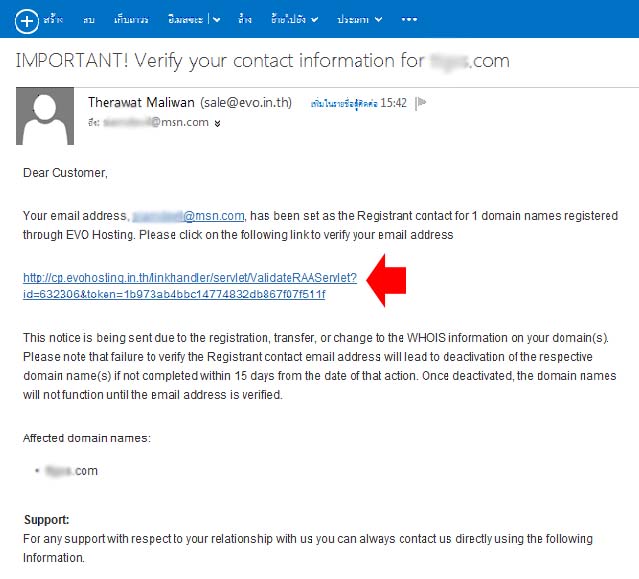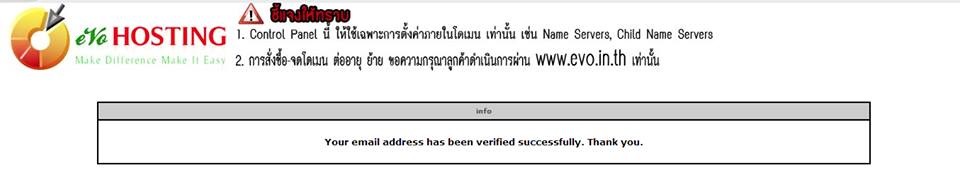การยืนยันตัวตน ของ ระบบ Domain Name
การยืนยันตัวตน ของ ระบบ Domain Name
ไปที่: รูปที่ 5
ให้เรียก URL http://cp.evohosting.in.th หรือ http://cp.evohosting.in.th/customer (ในกรณีที่เลือก แบบหลัง จะไม่มี Drop Down ให้เลือก Reseller หรือ Customer เพราะจะถูกระบุให้เป็นแบบ Customer ตาม URL ที่เรียกอยู่แล้ว)
แล้วทำการกรอก email ที่ลงทะเบียนให้กับทาง evohosting และ Password (ในกรณีที่ลืมรหัสผ่าน ให้กด Forgot Password แล้วกรอกอีเมล เพื่อให้ระบบได้ทำการยืนยัน โดยการส่งอีเมล ไปยังอีเมลที่ลงทะเบียนไว้ ลูกค้าต้องกด Link ในอีเมล เพื่อยืนยันการขอรหัสผ่านใหม่ ระบบจะส่งรหัสผ่านใหม่ไปให้ลูกค้า โดยอัตโนมัติ)
เมื่อกรอกข้อมูลครบแล้วให้กด Login เพื่อเข้าสู่ระบบ ตามรูปที่ 1
เมื่อเข้าสู่ระบบได้แล้ว ให้ลูกค้าคลิ๊กที่ Manage Orders > List Search Ordes เพื่อดูรายการโดเมนเนม ที่มีอยู่ ในระบบของอีโว โฮสติ้ง
รูปที่ 2
เมื่อคลิ๊กแล้ว ระบบจะเรียกข้อมูลขึ้นมาแสดง (ทั้งนี้ ผมขอเบลอข้อมูลของลูกค้าในส่วนที่สำคัญ)
เสร็จแล้วให้ลูกค้าคลิ๊กที่ชื่อโดเมนเนม ที่ปรากฏ เพื่อเข้าไปดูรายละเอียดโดเมนเนม
รูปที่ 3
แล้วระบบจะแสดงข้อมูลของลูกค้าแต่ละท่าน ตามรูปภาพ ที่ 4 จะเห็นว่ามีแถบสีเหลืองแจ้งเตือน

รูปที่ 4
Pending Verification
An email has been sent to the Registrant for verification. If the email address is not verified by Saturday, August 2, 2014, the domain name will be deactivated.
ในส่วนนี้หมายความว่า
รอการยืนยัน
ระบบได้ส่งอีเมลไปยังอีเมลที่ลงทะเบียนไว้ เพื่อยืนยัน ถ้าไม่มีการยืนยันภายในวันที่ 2 สิงหาคม 2014 (2557) โดเมนเนมนี้จะถูกระงับการใช้งาน
ด้านล่างของข้อความจะมีปุ่มให้คลิ๊ก Resend Email ให้ลูกค้าคลิ๊กเพียง 1 ครั้ง แล้วตรวจสอบอีเมล จะมีอีเมล จากระบบเข้าไปหาลูกค้า ขอความกรุณาลูกค้าตรวจสอบโดยละเอียด หากไม่มีใน Inbox ขอให้ตรวจสอบที่ Junk หรือ จดหมายขยะ ให้ละเอียดนะครับ
รูปที่ 5
เมื่อคลิ๊กเข้าไปที่เมลแล้ว ให้ เลือกว่า “เมลนี้ไม่ใช่เมลขยะ” เพื่อที่ต่อไประบบส่งเมลไปหาลูกค้าแล้ว จะได้ไม่เข้าไปยังเมลขยะอีกครับ
รูปที่ 6
เมื่อพบอีเมล แล้ว ให้เปิดอีเมล นี้แล้ว คลิ๊ก Link ที่มีในอีเมล (ในกรณีที่ท่าน คลิ๊ก Resend Email หลายครั้ง ขอให้ ยึดอีเมลฉบับล่าสุดเท่านั้น เนื่องจาก Authorization Code ในแต่ละอีเมล จะแตกต่างกัน) ตามรูปที่ 6
เมื่อลูกค้าได้ทำการยืนยันเสร็จแล้ว เมื่อกด
Refresh (F5) ก็จะไม่ปรากฏข้อความกรอบสีเหลืองแจ้งเตือนอีกต่อไป (จะมีการแจ้งเตือนอีกครั้งก็ต่อเมื่อมีการเปลี่ยนอีเมล ใหม่)
รูปที่ 7
รูปที่ 8
เพียงเท่านี้ ก็เป็นการยืนยันตัวตน ตามกฏระเบียบของ ICANN (เรียกให้เข้าใจง่าย ๆ คือ องค์กรบริหารทรัพยากรโดเมนโลก)
สุดท้ายนี้ทางอีโว โฮสติ้งต้องขอเรียนทำความเข้าใจอีกครั้งว่าในระบบ Control Panel นี้ มีไว้เพื่อ ตั้งค่าภายในโดเมนเนม เท่านั้น เช่น Name Server , Child Name Server เป็นต้น
ในกรณีที่ท่านมีความประสงค์ จดโดเมนเนม ต่ออายุโดเมนเนม ย้ายโดเมนเนม หรือ Redeem โดเมนเนม ขอให้ท่านทำรายการต่าง ๆ ผ่านระบบ www.evo.in.th เท่านั้น ทางเราจักขอบพระคุณเป็นอย่างสูง